- 7578
What is a VPN and How to Use It? The Best VPN Programs
What is VPN and what does it do? Here are the best free VPN programs and application download recommendations for Windows, Mac, Android, and iPhone that open the doors to a free internet:
The usage of VPN programs has surged due to access restrictions on social media platforms. VPN applications are installed on computers, smartphones, and even smart TVs. While there are users who know how to use a VPN, others have never downloaded one. This guide explains what a VPN is and what it does. We also answer the frequently asked question: which are the best free VPN applications and programs?
What is VPN?
What does VPN mean? The acronym VPN stands for Virtual Private Network, meaning Sanal Özel Ağ in Turkish. So, what is a VPN? A VPN is a service that helps you remain anonymous online. VPN programs encrypt your internet traffic and hide your online identity. What does this mean? It makes it difficult for others to monitor your online activities and steal your data. We should also mention that the encryption happens in real-time.
A VPN is virtual because it creates a digital tunnel; there is no physical cable that connects your device directly to the VPN server. A VPN is private because it encrypts your data and hides your real IP address. A VPN is a network because it establishes a connection between multiple computers, like your device and the VPN server. So, what is a VPN used for?
What Does VPN Do?
.jpg)
- Encrypts internet connections.
- Ensures data security on public WiFi networks.
- Removes geo-restrictions on content.
- Unlocks blocked websites.
- Bypasses internet censorship.
- Prevents your Internet Service Provider (ISP) from tracking you.
VPNs create a secure connection to the internet by encrypting all your internet traffic and routing it through a point-to-point connection between your device and the VPN server. This is exactly what VPNs do—set up an encrypted private network. When you connect to an encrypted VPN network, your internet data is protected from hackers, and your actual location and identity are not visible to the service providers, digital marketers, or anyone attempting to monitor your network.
If you log in to online banking over an insecure connection, check your emails, or use social media applications, you give hackers an opportunity to steal your credentials. All messages you send and personal data can be intercepted, potentially leading to ransomware or identity theft. Since a VPN connection encrypts your communication with its server, everything is rendered meaningless to anyone monitoring the network. Keeping your data secure is a significant part of VPN protection.
It’s crucial to keep your data secure on public WiFi networks, which are accessible to everyone. These networks come with many risks because anyone can connect, making it impossible to identify who is on the network. Hackers can easily intercept traffic on public WiFi networks.
.jpg)
Streaming platforms like Netflix have different content libraries in various countries due to licensing restrictions. When you travel abroad, you may not be able to access your favorite shows from home or vice versa. A VPN service allows you to connect to the server location that best meets your needs, enabling you to watch content from any country, thereby bypassing geo-restrictions.
Accessing certain sites at schools and workplaces is often prohibited. Even if you’re in a location where access is restricted, VPN programs allow you to open blocked websites. An encrypted VPN connection removes all barriers to accessing any website and services you desire, regardless of content restrictions in your network.
Internet access restrictions exist in many countries. For example, in Turkey, popular social networks like Twitter, YouTube, Instagram, and WhatsApp often experience access issues. In countries like China, all Google and Facebook-related applications (Gmail, Google Maps, WhatsApp, Instagram, etc.) can be blocked. A VPN connection helps configure your virtual IP address to prevent you from being affected by content restrictions, website blocks, and censorship.
Finally, if you are not connected to a VPN, your Internet Service Provider can monitor all your online activities (the websites you visit, the services you use, and how long you use them). ISPs may use this information to throttle your bandwidth based on your usage. In some countries, user internet histories (everything they read, watch, view, and click on) can be stored for up to a year. In the US, it is known that browsing history can be sold to the highest bidder (like an ad network or subscription service) without the user’s consent. A VPN protects against such privacy violations. Since VPNs encrypt your device's internet connection, your ISP cannot track exactly what you are doing online or see your browsing history.
What is the Use of VPN on Your Phone?
.jpg)
Smartphone VPN applications provide a secure way to protect your internet activities. Since a lot of personal information is transmitted while using your phone, hackers often target this data. Whether you are using your phone’s internet or connecting to a WiFi network, your smartphone leaves you vulnerable to identity theft and other cyber threats. To ensure your security, you can use a VPN application.
When we don’t want to consume our data package or it runs low, we tend to use public WiFi networks. Even on a password-protected connection, you can be seen by other users on the network. A hacker could have compromised the password of the place you’re in and connected to the same network as you. Using a VPN will protect you through encryption and anonymized data. While not everyone connects to public WiFi networks, online banking and shopping applications are widely used. Although these applications use their own encryption methods, a VPN guarantees that no one can steal your data. Additionally, a VPN prevents you from being monitored while using FaceTime, WhatsApp, Telegram, and other instant messaging, voice, and video calling applications.
How to Use a VPN?
.jpg)
After deciding which VPN to use, the first step is to download the manufacturer’s application. Typically, there’s a download page on the VPN service website. You can click the “VPN download” link for Windows, Mac, Android, or iPhone to download directly from the manufacturer’s site or the application store. Once you’ve downloaded and installed the VPN program, you will usually be prompted to enter your login details. This is often the username and password you created when signing up for the service. After logging in, the VPN program typically connects to the nearest VPN server based on your location. This is done to provide better speeds while using a VPN, as performance may decline as the distance from the VPN server increases.
How to Add and Set Up VPN on Windows?
.jpg)
The easiest way to use a VPN on Windows 10 is to use the VPN program provided by the manufacturer. Some VPN providers have their own desktop clients. One of the best VPN programs of 2024, Express VPN, offers a desktop application that allows you to connect to the VPN and choose VPN server locations.
Windows 10 supports PPTP, L2TP/IPSec, SSTP, and IKEv2 connections without any third-party program. To connect to a VPN on Windows 10, go to Settings - Network & Internet - VPN. Click the “Add a VPN connection” button to set up a new VPN connection. You will need to provide the connection settings for the VPN. Under “Connection Name,” you can enter any name you prefer. This name helps you identify the VPN connection on your computer. Your VPN provider will supply you with these details. If the VPN is provided by your employer, the IT department will give you the necessary information to connect. After setting up the VPN, you will see it in the dropdown menu next to nearby WiFi networks. Clicking on the network name in the dropdown menu will open the Settings - Network & Internet - VPN window. Select the VPN and click “Connect.” From here, you can configure or remove VPN connections.
How to Enable VPN on iPhone and Set Up VPN Settings?
.jpg)
Find and install a VPN application for your iPhone from the Apple App Store. Open the VPN application and create a free account. After creating your account, you will need to enter your iPhone's password or pass the Face ID/Touch ID authentication to allow changes in the VPN settings and enable the VPN. Follow these steps to enable VPN on your iPhone:
- Open the Settings application.
- Go to General.
- Select VPN.
- Turn on the VPN.
If you need to access a private network at school or work, you may need to configure the VPN manually. Here’s how to manually enable it on your iPhone:
- Tap on the Settings application.
- Navigate to General - VPN - Add VPN Configuration.
- Tap on Type and select the type of VPN protocol (IKEv2, IPSec, L2TP).
- Enter a Description, Remote ID, and VPN Server.
- Write your username and password.
- Select either Manual or Automatic to enable the proxy server.
- Press Done.
How to Add VPN and Set Up VPN Settings on Android?
.jpg)
To use a VPN on your Android phone, you can either download a VPN application or obtain the VPN settings from the provider to enter them in your phone settings. Follow these steps to add a VPN to your Android phone:
- Open the Settings application.
- Go to Network and Internet - Advanced - VPN.
- Tap the “Add VPN” button in the top right corner.
- Fill in the sections for VPN type, server address, username, and password.
The steps to enable VPN on Android are as follows:
- Enter Settings.
- Navigate to Network and Internet - Advanced - VPN.
- Select the VPN and enter your username and password.
- Tap Connect.
Which VPN Should We Avoid?
.jpg)
With numerous paid and free VPN programs available, the question "Which VPN program should we avoid?" is frequently asked. Keep in mind that free VPN programs are often of low quality, and you should steer clear of them. Here are some reasons to avoid free VPN applications:
- Weak security: Many free VPNs use weaker security protocols like PPTP.
- Fewer servers: When there aren’t enough servers to meet users' required bandwidth, your speed may slow down.
- Advertisements: Some free VPN applications are overloaded with ads.
- Download limits: Free VPNs impose strict limits on data downloads and uploads.
Many good VPN programs come with a free trial option. For safe and reliable VPN usage, a paid VPN service is necessary, but how will you know which VPN service to choose? There are several factors to keep in mind when selecting the best VPN program:
- Speed: If you plan to use the VPN for streaming high-quality movies and shows on platforms like Netflix, it's essential that the VPN is fast.
- Popularity: Read both user and professional reviews to gauge the VPN's performance. Avoid VPN services with only positive feedback.
- Servers: More servers equal better navigation in terms of performance. The more servers available, the shorter the connection time, and the faster and more reliable the connection will be.
- Encryption: Look for the highest encryption standard, AES-256. Its numerous combinations make it nearly impossible to break.
- Protocol: Avoid weaker security protocols like PPTP and opt for more reliable ones like OpenVPN.
- Data logging: Choose a VPN service that does not log data. Check the VPN policy page to see if they collect your information.
- Customer support: The best VPN applications offer support lines you can reach out to if you encounter any issues.
- Features: Why are you downloading the VPN? Ask yourself this question first. Some VPNs have torrent downloading capabilities. Others include features like ad-blocking, firewalls, kill switches, simultaneous connections, and the ability to connect to/change servers. Download the VPN that meets your needs.
- Free trial: Many VPNs offer a free trial. Be sure to test the VPN before purchasing; check how easy it is to use and whether it's fast enough.
The Best VPN Apps of 2024
.jpg)
If you need a VPN software for Windows PC, Mac computer, Android phone and iPhone, it can be difficult to find the best options. Here is a list of the best VPN apps of 2024:
- Hotspot Shield
- Touch VPN
- VPN Super
- OpenVPN
- Opera VPN
- Zenmate VPN
- DotVPN
- Nord VPN
- Urban VPN
- Google VPN
- Turbo VPN
- CyberGhost VPN
- HaloVPN
Best Free VPN Applications ✅
.jpg)
Many VPN providers offer free versions of their premium applications. While they have limitations, they are more than sufficient to keep you safe and anonymous online. Some even allow you to download torrent files and provide access to Netflix's U.S. content. You don’t have to compromise your online safety and privacy to save money. Yes, there are speed limits and data caps, but they offer excellent protection for free. Here’s our list of the best VPN applications for 2024:
- PrivadoVPN
- ProtonVPN
- Hide.me
- TunnelBear
- Atlas VPN
- Windscribe
PrivadoVPN
PrivadoVPN promises to keep you anonymous, and it does this quite effectively. It works on Windows, Mac, Android, iOS, and Android TV. PrivadoVPN also has a FireStick application, so you can use the VPN on various smart TVs. This free VPN application works with Netflix. It can successfully download torrent files and allows monthly data consumption of 10GB at high speeds. There are many server locations to choose from. PrivadoVPN comes with an automatic kill switch, a basic security feature typically found only in paid VPN applications.
ProtonVPN
ProtonVPN is among the best free VPN applications on the market. There are no data limitations or speed restrictions; you are free to use the VPN as much as you want. Another feature of ProtonVPN is that it works well on all devices. The VPN functions on Mac, Windows, Android, Android TV, iOS, Linux, Chromebooks, and even on routers. ProtonVPN is perfect for those looking for a secure free VPN. It does not keep any user data logs and is known for its focus on security and privacy. You are protected as long as your VPN connection is active.
Hide.me
Hide.me, one of the most well-known VPNs, offers both paid and free subscription options. With the free subscription, you can connect to five servers in four countries. Known for zero log retention, Hide.me is a favorite for those who value privacy and allows downloads from torrent sites. You can get 24/7 support from this VPN provider, which has no speed limits, although you can consume 10GB of data monthly. Hide.me VPN works on many operating systems like Windows, macOS, Android, iOS, Linux, and Fire TV.
TunnelBear
If you are looking for a free VPN, TunnelBear is another good option. With a clean interface, it’s easy to use, and the setup is quick and simple. The free version has many servers to choose from, and there are no speed limits. The VPN can be downloaded for Windows, Mac, Android, and iPhone, and it can be used on multiple devices simultaneously.
Atlas VPN
Atlas VPN is a newer free VPN application with nice features compared to others. You can activate the VPN connection in the apps you want and disable it in others. For example, you can have the VPN on while accessing Netflix and off when using YouTube. You can start using it immediately after installation; no account creation or login is required. It offers 10GB of bandwidth monthly without any speed limits, which is sufficient if you are not binge-watching all day or downloading torrents. In terms of security, your connection is protected with AES-256 bit encryption and the highly secure WireGuard protocol and IPSec/IKEv2.
Windscribe
Windscribe is one of the best-known free VPNs, usable on Windows, Mac, Linux, Android, iPhone, and all major operating systems. The free version allows you to connect to ten servers from different countries, and the servers are very fast. You can use Windscribe on as many devices as you want. The VPN service has a monthly data limit of 2GB, but this can be increased to 10GB after verifying your account with your email address. The VPN is a bit harder to use than others, and its interface is not very user-friendly, which is worth mentioning.
Is it Dangerous to Use a VPN?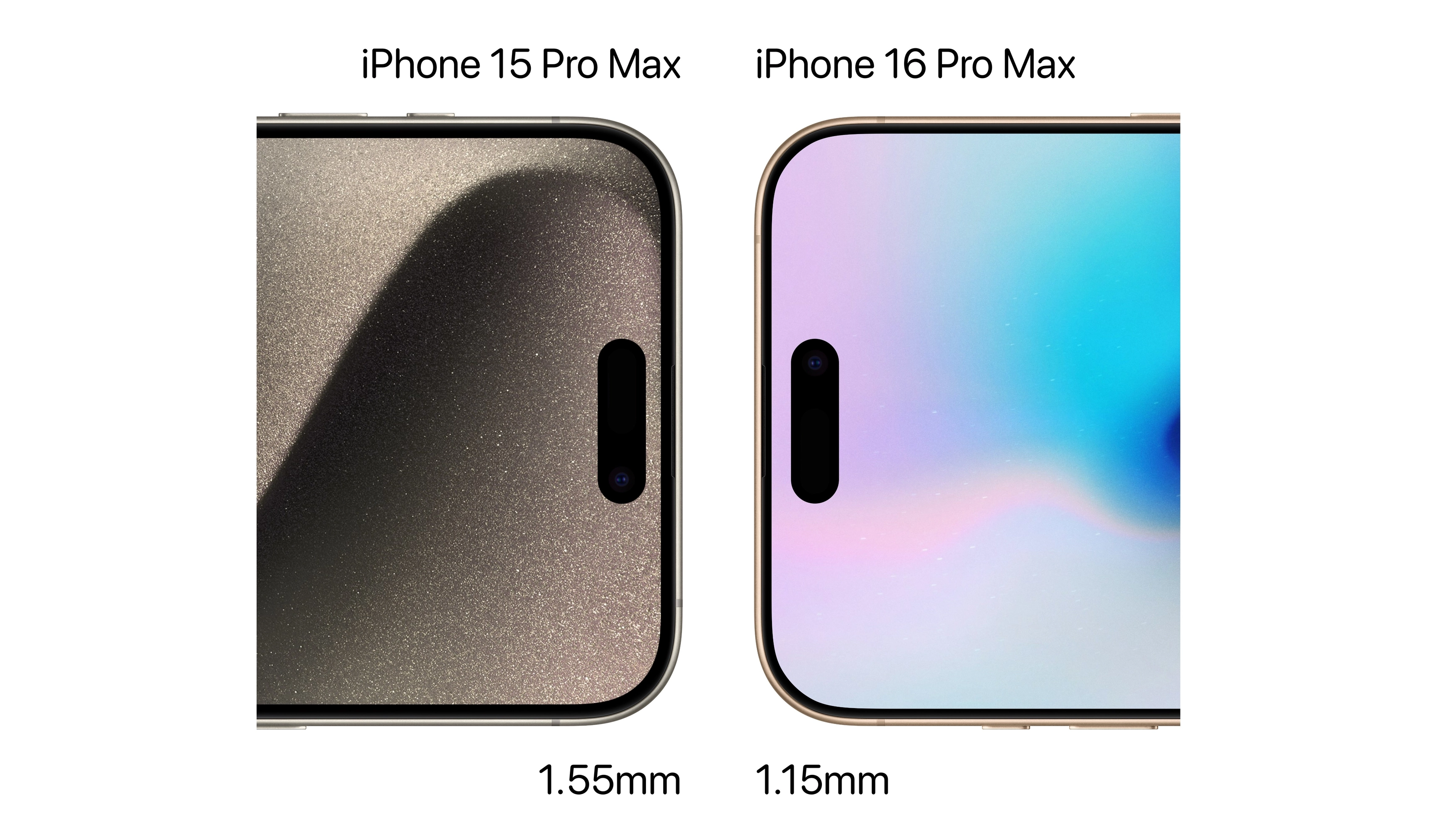
Is a VPN really safe? You should remember that VPNs do not function like comprehensive antivirus programs. While they can protect your IP address and encrypt your internet history, that’s about it. For instance, if you visit phishing websites or download malicious files, they won’t keep you safe. When using a VPN, you remain at risk of Trojans, bots, malware, spyware, and viruses. If any of these infect your device, it can be harmed even if the VPN is active. Therefore, for maximum security, it’s beneficial to use a VPN alongside comprehensive antivirus software. On the other hand, while your Internet Service Provider (ISP) may not monitor your traffic, your VPN provider can. Therefore, it’s essential to choose a VPN provider you can trust. The best VPN applications allow you to try them for free for a limited time before purchasing. And remember, using a VPN is legal.
In this guide, we addressed the rise of VPN applications and programs due to the blocking of social media platforms. For those unfamiliar with VPNs, we provided basic information like what a VPN is and how to use it, as well as addressing the frequently asked question: Is it safe to use a VPN?

